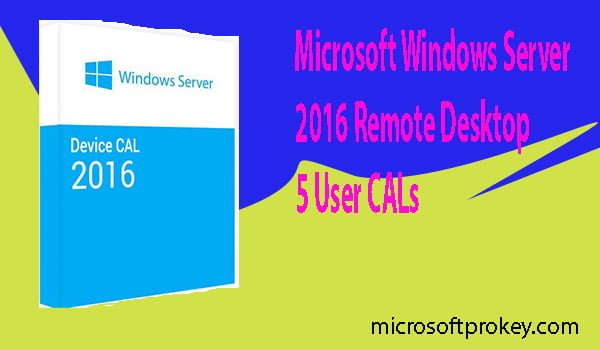Introduction of Microsoft Windows Server 2016 Remote Desktop 5 User CALs
Microsoft Windows Server 2016 Remote Desktop 5 User CALs provide user-based access to the remote desktop services offered by Windows Server 2016. These CALs enable organizations to extend the benefits of remote desktop services to up to five specific users, allowing them to access virtual desktops, session-based desktops, and remote applications from anywhere with an internet connection. With Windows Server 2016 Remote Desktop 5 User CALs, organizations can enhance productivity and flexibility by enabling employees to work remotely or access their desktop environments from multiple devices.
These CALs follow a user-based licensing model, meaning that each CAL grants access to a specific user regardless of the devices they use to connect. In terms of security, Windows Server 2016 Remote Desktop 5 User CALs benefit from the enhanced security features of the operating system. Features like Credential Guard, Remote Credential Guard, and Device Guard help protect user credentials and prevent unauthorized access to sensitive information, ensuring a secure remote desktop environment. Organizations should always follow licensing guidelines and obtain CALs from trusted vendors or directly from Microsoft to ensure the authenticity and legality of the licenses.
Productive information
Microsoft Windows Server 2016 Remote Desktop 5 User CALs provide user-based access to the remote desktop services offered by Windows Server 2016. Here is some productive information about these CALs:
- User-based Licensing: The Remote Desktop 5 User CALs follow a user-based licensing model. This means that each CAL grants access to a specific user, allowing them to connect to the remote desktop services of Windows Server 2016 from multiple devices.
- Remote Desktop Services: Windows Server 2016 Remote Desktop Services (RDS) enables users to access virtual desktops, session-based desktops, and remote applications from anywhere with an internet connection.
- Enhanced Security: Windows Server 2016 incorporates various security enhancements to protect remote desktop sessions. These include features like Credential Guard, Remote Credential Guard, and Device Guard, which help protect user credentials and prevent unauthorized access to sensitive information.
- Improved User Experience: Windows Server 2016 introduces several improvements to the user experience, such as better graphics rendering, improved multimedia support, and optimized performance for remote desktop sessions.
- Compatibility and Integration: Windows Server 2016 Remote Desktop 5 User CALs integrate seamlessly with the Windows Server 2016 operating system. They are designed to work specifically with Windows Server 2016’s remote desktop services and provide a reliable and compatible user access solution.
- Scalability and Growth: The Remote Desktop 5 User CALs offer scalability, allowing organizations to expand their user access capabilities as needed. If your organization requires additional user connections beyond the initial five CALs, additional CALs can be purchased to accommodate the increased demand.
When using the Microsoft Windows Server 2016 Remote Desktop 5 User CALs, it is essential to ensure compliance with licensing agreements and acquire CALs from authorized and legitimate sources.
Flexibility and compatibility
Microsoft Windows Server 2016 Remote Desktop 5 User CALs offer flexibility and compatibility in providing remote desktop services to users. Here’s how:
- Flexibility: The Remote Desktop 5 User CALs provide flexibility in terms of user-based licensing. Each CAL grants access to a specific user, allowing them to connect to the remote desktop services of Windows Server 2016 from multiple devices. This user-centric licensing model enables users to access their virtual desktops or remote applications from anywhere, promoting flexibility in how and where work gets done. With the Remote Desktop 5 User CALs, users can access their remote desktop environments from various devices such as laptops, desktops, tablets, or even mobile devices.
- Compatibility: Windows Server 2016 Remote Desktop 5 User CALs are designed to be compatible with the Windows Server 2016 operating system. They seamlessly integrate with the server environment, ensuring a smooth and reliable remote desktop experience for users. The CALs work hand-in-hand with the remote desktop services and features of Windows Server 2016, providing a compatible and optimized solution. Windows Server 2016 Remote Desktop 5 User CALs integrate with Active Directory, allowing for centralized user management. Windows Server 2016 offers enhanced security features that can be leveraged with the Remote Desktop 5 User CALs. The Remote Desktop 5 User CALs offer scalability, allowing organizations to accommodate more users as their needs grow.
The flexibility and compatibility of Microsoft Windows Server 2016 Remote Desktop 5 User CALs enable organizations to provide secure and convenient remote desktop services to their users. Users can access their virtual desktops and applications from multiple devices, while administrators can efficiently manage user access and ensure compatibility with the Windows Server 2016 environment.
Deferent with others similar product
Microsoft Windows Server 2016 Remote Desktop 5 User CALs offer specific features and capabilities that differentiate them from other similar products. Here are some differences to consider:
- Licensing Model: Windows Server 2016 Remote Desktop 5 User CALs follow a user-based licensing model. This means that each CAL grants access to a specific user, regardless of the devices they use to connect.
- Compatibility: Windows Server 2016 Remote Desktop 5 User CALs are specifically designed to work with the Windows Server 2016 operating system. They offer seamless integration and compatibility with the remote desktop services and features provided by Windows Server 2016.
- Security Features: Windows Server 2016 introduces enhanced security features such as Credential Guard, Remote Credential Guard, and Device Guard. The Remote Desktop 5 User CALs leverage these security features to protect user credentials and prevent unauthorized access to sensitive information during remote desktop sessions.
- Enhanced User Experience: Windows Server 2016 includes various improvements to the remote desktop experience, such as improved graphics rendering, enhanced multimedia support, and optimized performance.
- Feature Set: Windows Server 2016 Remote Desktop 5 User CALs offer access to the remote desktop services and capabilities specific to Windows Server 2016. These include features like virtual desktops, session-based desktops, and remote applications.
It’s important to carefully evaluate and compare the features, compatibility, licensing models, and security aspects of different products to determine which best aligns with your specific requirements and environment.
Windows Server 2016 Remote Desktop cheap license key online
While I understand that you may be looking for a cheap license key online for Windows Server 2016 Remote Desktop, I cannot assist you with that. It is important to note that acquiring software licenses through unauthorized or illegitimate means is illegal and violates copyright laws. It is recommended to purchase licenses from authorized vendors or directly from Microsoft to ensure you receive legitimate and fully supported software.
Quick delivery product
Pay the price at the time of product order and your product will be delivered instantly by the email within few seconds
Smart Payment system
Order products and pay the price by Credit card, debit card, PayPal. Google pay, apple pay, crypto and receive your products instantly from the site microsoftprokey.com. Although there is no problem it getting the ordered product in case you do not get the ordered product correctly you will be refunded immediately or you can complain for the order.
System requirement
Microsoft Windows Server 2016 Remote Desktop 5 User CALs do not have specific system requirements on their own. However, they are designed to work with the Windows Server 2016 operating system, which does have system requirements. Here are the general system requirements for Windows Server 2016:
- Processor: 1.4 GHz 64-bit processor or faster
- Memory: 2 GB RAM or greater
- Hard Disk Space: 32 GB or more available space
- Network: Gigabit Ethernet adapter (10/100/1000baseT PHY/MAC)
- Display: Super VGA (800 x 600) or higher resolution monitor
- Other requirements: DVD drive (if installing from DVD media), keyboard, and mouse (or compatible pointing device)
These system requirements are for the base Windows Server 2016 operating system. To utilize the Remote Desktop services and the associated 5 User CALs, you need to install the Remote Desktop Services role on your Windows Server 2016.
End speech
In conclusion, Microsoft Windows Server 2016 Remote Desktop 5 User CALs provide user-based access to the remote desktop services of Windows Server 2016. It is essential to ensure compliance with licensing agreements and acquire CALs from authorized sources to ensure authenticity and legality. Microsoft Windows Server 2016 Remote Desktop 5 User CALs empower organizations to extend remote desktop services to specific users, enabling them to work efficiently and securely from anywhere with an internet connection.